Facebook Messenger is a great app for people to communicate with friends and family who are on Facebook. Additionally, Messenger is emerging as a popular platform to interact with brands and services. For instance, you can now get your news within Messenger, or even hail an Uber or a Lyft car right from the app itself.
Facebook Messenger System Requirements
Make sure that you have meet the following available before you begin to download Facebook Messenger on your iPhone, iPad or iPod Touch:
- 150MB available space
- iOS 7.0 or later
- WiFi or mobile web access
- You have a Facebook account and have your username and password ready
- Your Apple ID and password
Before you begin, you will need to follow these easy steps to download Facebook Messenger to your iPhone or iPad:
- Locate the App Store on your device
- Tap on the search bar (the field located at the top), and type in "Facebook Messenger"
- Tap on the "Get" button
- You might be prompted to enter your Apple ID and password if you have not installed an app recently. The installation process will likely take about a minute or less depending on your internet connection and speed.
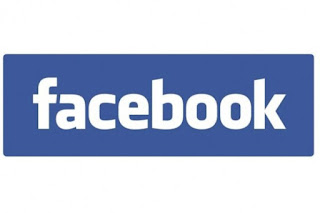
0 comments:
Post a Comment
Facebook has greatly reduced the distribution of our stories in our readers' newsfeeds and is instead promoting mainstream media sources. When you share to your friends, however, you greatly help distribute our content. Please take a moment and consider sharing this article with your friends and family. Thank you.