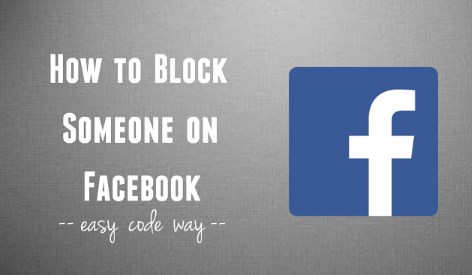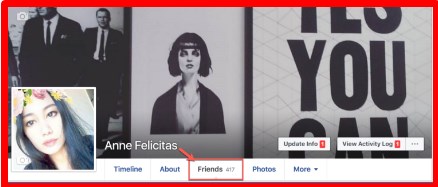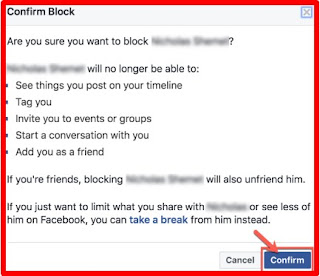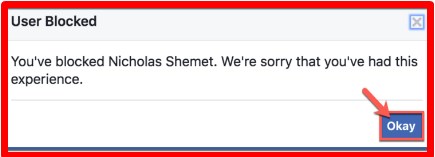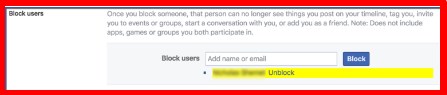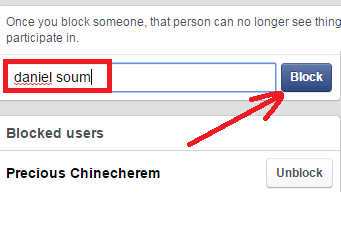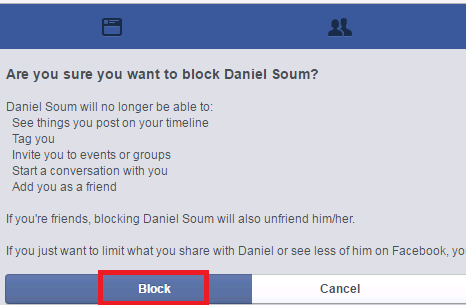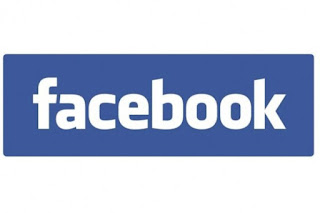To block someone:
- Click
at the top right of any Facebook page.
- Click Privacy Shortcuts
- Click How do I stop someone from bothering me?
- Enter the name of the person you want to block and click Block
- Select the specific person you want to block from the list that appears and click Block againPeople will not be notified when you block them.
- If you can't find someone using this method, try going to the person's profile and selecting Block from the
 menu on their cover photo.
menu on their cover photo.

 at the top right of any Facebook page
at the top right of any Facebook page
 at the top right of any Facebook page.
at the top right of any Facebook page. menu on their cover photo.
menu on their cover photo.